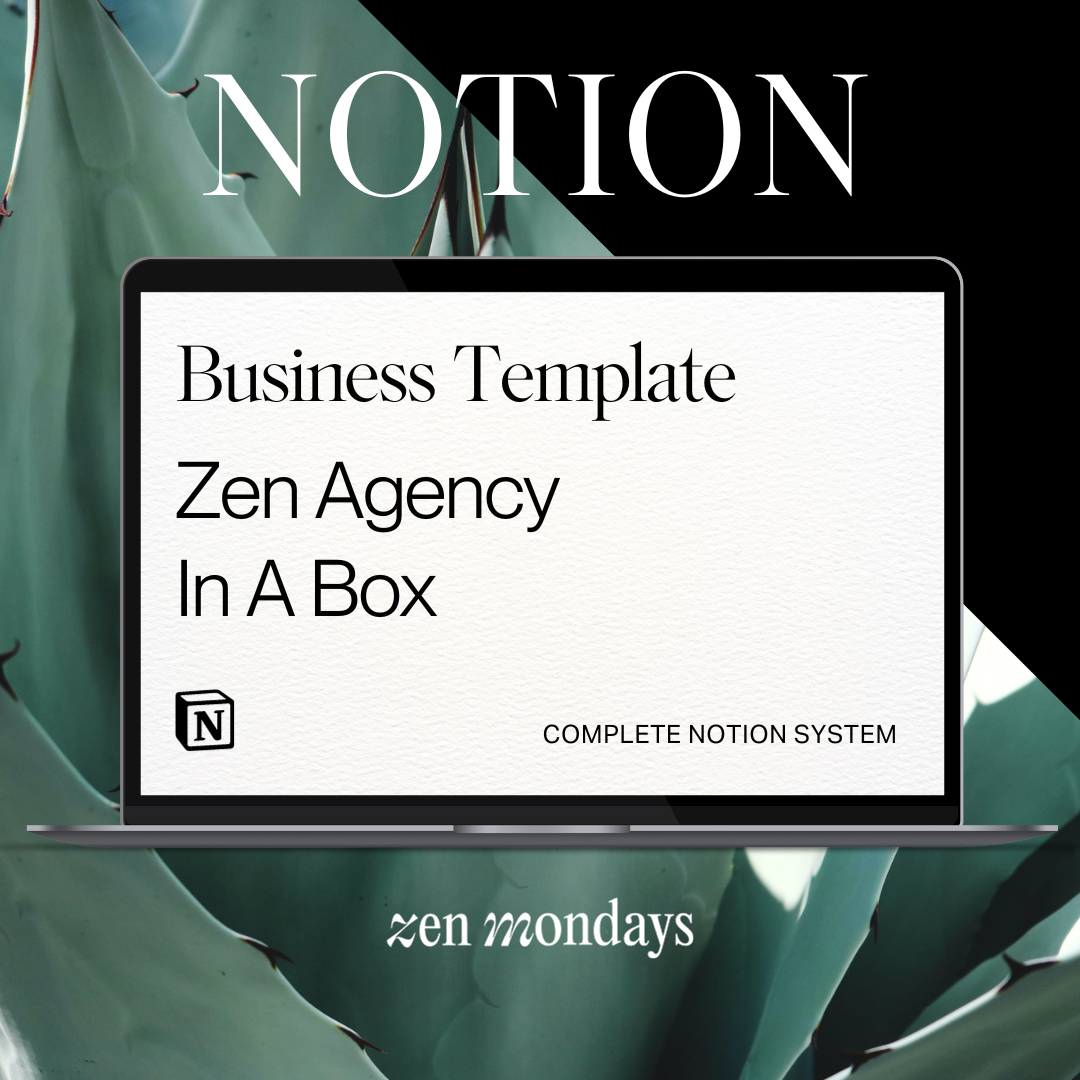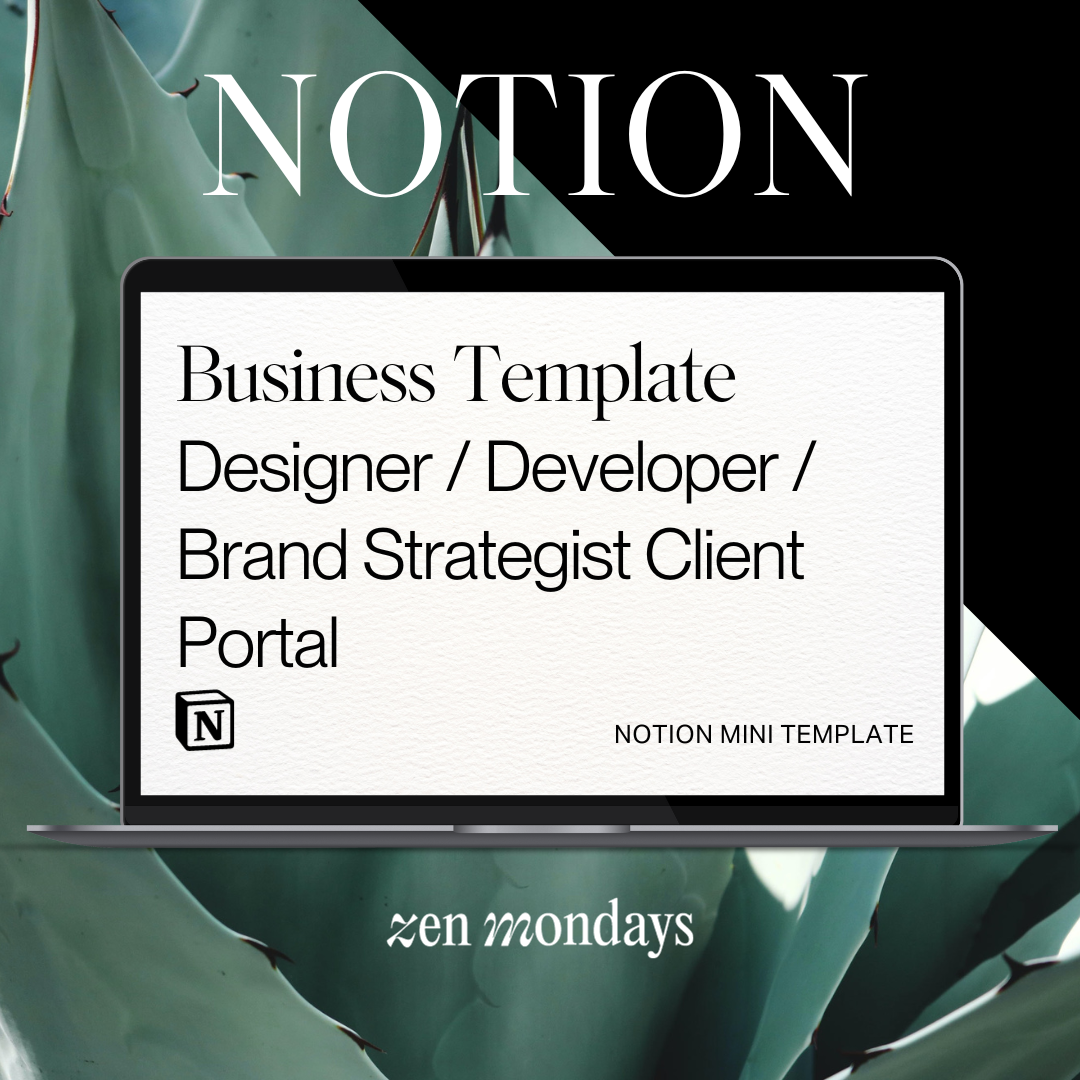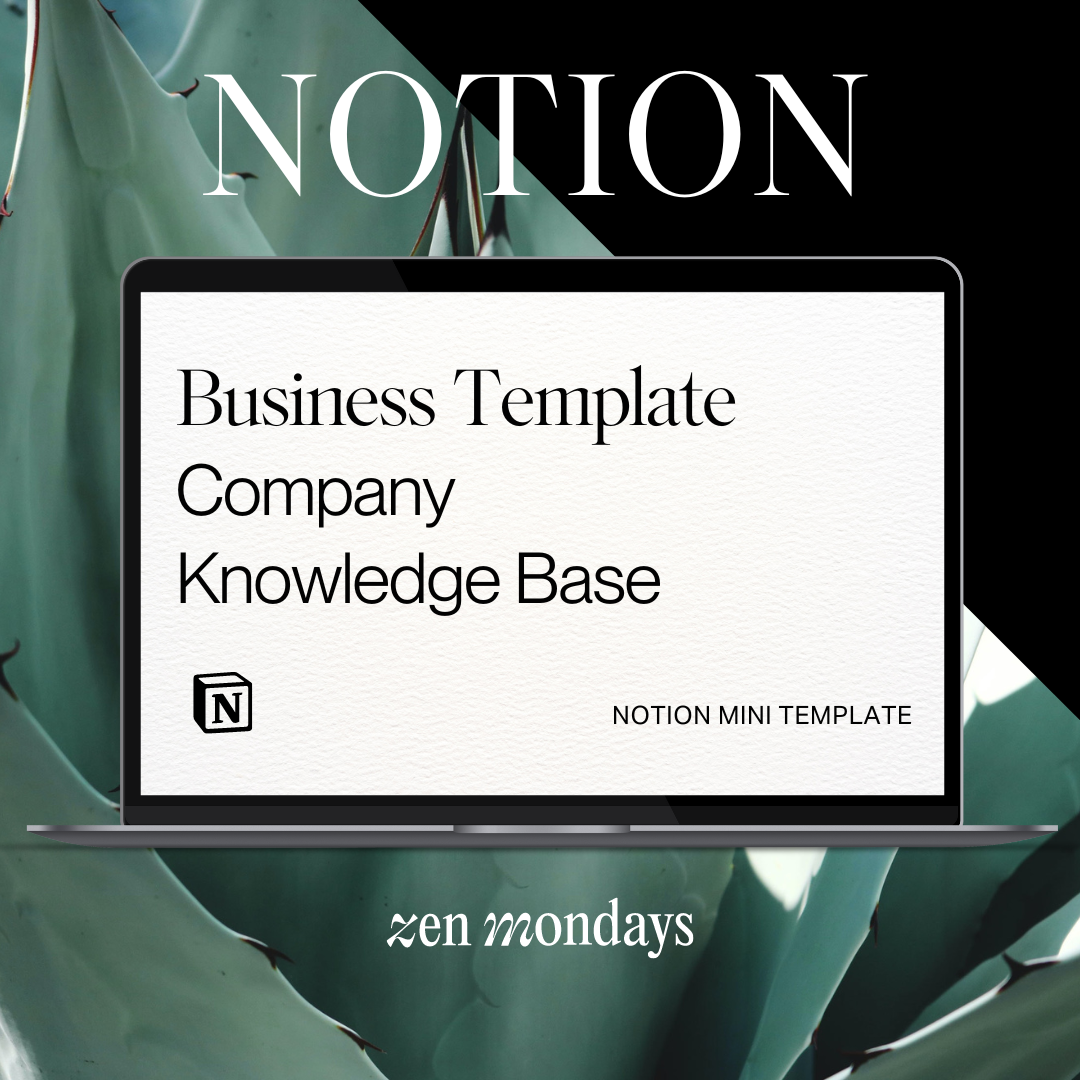Streamlining Your Business Processes: A Guide to Using Notion Templates
Are you struggling with managing your team’s projects, tasks, and resources? In this blog post, we’ll explore how these powerful tools can optimize your workflow, enhance productivity, and simplify project management tasks, so you can focus on what truly matters – growing your business.
Short Summary:
Notion templates enable businesses to centralize information, enhance productivity and simplify project management.
Leverage Notion AI for automated suggestions, content generation and task automation.
Streamlining Business Processes with Notion Templates
Gone are the days of juggling multiple tools and platforms to manage your business processes. With Notion templates, you can centralize your information, enhance productivity, and simplify project management, all in one intuitive platform.
Notion’s straightforward design caters to a variety of functions, from note-taking to team management, making it the perfect tool for managing your blog post creation and collaboration.
Having all your team’s resources, tasks, and documentation in one central location ensures that everyone is on the same page, reducing confusion and enhancing overall productivity. With all the tools in place, your team can work more efficiently.
But how can Notion be strategically employed to transform your business process? Let’s dive deeper into the benefits of centralizing information, enhancing productivity, and simplifying project management with Notion templates.
Centralizing Information
The key to a well-organized team is having all relevant information easily accessible and organized. Notion excels in centralizing information, making it readily available for your entire team. For instance, having a Project Tracker in your Notion dashboard allows your team to easily track upcoming tasks and deadlines.
Notion’s Team Resource Hub Template goes a step further by providing a central location for essential resources, guidelines, and documents. This ensures that all team members can quickly access the information they need, eliminating wasted time hunting for resources scattered across multiple platforms.
By centralizing information, Notion helps keep your team aligned, focused, and efficient.
Enhancing Productivity
Imagine having access to pre-built structures and workflows that can be tailored to your specific business needs. Notion templates provide just that, allowing you to save time on repetitive tasks and focus on what’s important: growing your business. For instance, using a Task Management Template streamlines your team’s to-do lists, ensuring that tasks are completed on time and in an organized manner.
Collaboration is also a breeze with Notion. The Zen Agency In a Box dashboard template offers a shared workspace for different teams within your organization, facilitating seamless cross-collaboration and communication. Plus, with Notion AI’s capabilities, such as summarizing notes and extracting action items for meeting management, your team can stay on top of their tasks and make data-driven decisions with ease.
Simplifying Project Management
Managing projects can be a daunting task, especially when dealing with multiple deadlines, team responsibilities, and project stages. Notion simplifies project management by offering a unified platform to track tasks, deadlines, and progress. With Notion, you can create kanban-style boards for different project stages, and even incorporate properties like assigned to, status, and client name.
Sharing a Notion dashboard with your team allows for real-time collaboration and updates, ensuring that everyone is aware of the project’s progress and their responsibilities. By utilizing Notion templates for project management, you can keep your team aligned, focused, and efficient, ultimately leading to more successful projects and a happier team.
Top Notion Templates for Streamlining Workflows
Now that we’ve explored the benefits of using Notion templates, let’s dive into the top templates that can help streamline your business workflows. From task management to content planning, these templates are designed to optimize your processes and increase productivity.
Some of the top templates include Task Management for organizing and prioritizing tasks, Project Management for tracking project progress and deadlines, Content Planning for scheduling and tracking content creation, Team Resource Hub for centralizing essential resources and documents, and CRM & Sales Tracking for managing customer relationships and sales progress.
These pre-built structures allow you to quickly implement and adapt them to your unique business needs, saving time and effort on setting up complex systems from scratch.
Zen Agency In a Box Template
Staying organized and on top of tasks, projects and social media is crucial for any business, and the Zen Agency In a Box Template is designed to do just that. This template helps you organize and prioritize tasks, ensuring an efficient workflow and timely completion of projects. With features like an inbuilt task manager, project manager, financial tracker, content planner and CRM, this template covers all bases for managing your team’s tasks and responsibilities.
By implementing the Zen Agency In a Box Template, your team can focus on what truly matters – delivering high-quality work on time and within budget. The centralized nature of this template allows for seamless collaboration and helps to streamline workflow, making it an essential tool for any business looking to optimize their workflow.
Content Planning Template
Whether you’re managing a blog, social media accounts, or any other form of content, staying organized and on schedule is crucial. The Content Planning Template is designed to assist in organizing and tracking content creation and distribution.
Leveraging the power of Notion AI, the Content Planning Template can help transform your content by adjusting the tone, correcting spelling and grammar, finding alternative words, or even translating content into another language. With this template, you can ensure that your content is always engaging, relevant, and delivered on time.
Team Resource Hub Template
The Team Resource Hub Template is designed to centralize essential resources, guidelines, and documents for easy access and collaboration among your team members. This template is perfect for storing brand assets, logos, how-to guides, policies, procedures, and more.
By consolidating all necessary resources into a single, easy-to-navigate template, your team can quickly find the information they need to complete their tasks. This not only saves time and effort, but also helps to ensure that your team stays aligned and focused on their goals.
Simple Project Management Template
Juggling multiple projects and deadlines can be challenging, but the Project Management Template is here to help. This template provides a comprehensive view of project progress, deadlines, and team responsibilities, ensuring that nothing slips through the cracks. With the added benefit of project timelines, you can easily visualize and manage your workload.
By using the Project Management Template, you can easily track your team’s progress and ensure that all tasks are completed on time. This template allows for seamless collaboration between team members, ensuring that everyone stays on track and focused on their respective duties.
With the Project Management Template, your team can tackle projects with confidence, knowing that they have the tools and resources needed for success.
CRM & Sales Tracking Template
Managing customer relationships and tracking sales progress is crucial for any business, and the CRM & Sales Tracking Template is designed to help you do just that. This template allows you to effectively monitor sales leads, customer interactions, and associated data in one centralized location, making it easier to track income as well.
With the CRM & Sales Tracking Template, you can ensure that all customer information is easily accessible and up-to-date, allowing your sales team to make informed decisions and close deals more efficiently. By implementing this template, you can streamline your sales process, improve customer satisfaction, and ultimately drive business growth.
Customizing Notion Templates to Fit Your Business Needs
While the pre-built Notion templates can be incredibly useful, every business is unique and may require customizations to fit their specific needs and processes. Thankfully, Notion offers a range of tools and features that allow you to tailor the platform to your specific business requirements. In this section, we’ll explore the process of identifying your unique business needs, adapting existing templates, and creating custom templates to ensure the perfect fit for your organization.
Customizing Notion templates can be as simple or complex as you need it to be. Whether you’re making minor adjustments to an existing template or building a completely custom solution, the key is to ensure that the template aligns with your business processes and objectives, ultimately leading to increased efficiency and productivity.
Identifying Your Business Needs
Before diving into customizing templates, it’s essential to first identify your unique business needs and objectives. This involves analyzing your current processes, recognizing areas for improvement, and determining the most efficient way to optimize your workflow.
By taking the time to identify your business needs, you can ensure that the templates you choose and customize will truly benefit your organization and help you achieve your business goals. This process will also help you focus on what features and functions are most important for your team, ensuring that your customized templates are tailored to your specific requirements.
Adapting Existing Templates
Once you have identified your business needs, you can begin to adapt existing Notion templates to better align with your processes and goals. This can involve adding or removing fields, altering the layout, or incorporating automation to streamline repetitive tasks.
By adapting existing templates, you can ensure that the template is more in tune with your unique business requirements, ultimately leading to greater efficiency and productivity. Keep in mind that the goal is to create a template that not only meets your needs but also provides a seamless user experience for your team members.
Creating Custom Templates
If existing templates don’t quite fit the bill, you may need to create a custom Notion template tailored to your specific business needs and workflows. The process involves starting with a blank page and building a structure that is suitable for your specific workflows.
Creating a custom template allows you to fully customize the layout, fields, and features to your exact specifications, ensuring that the template perfectly aligns with your business processes and objectives. By taking the time to create a custom template, you can optimize your workflow and enhance productivity across your organization.
You can always hire Zen Mondays to help you create a custom template or workspace for your business.
Leveraging Notion AI for Enhanced Efficiency
In addition to the benefits of using Notion templates, the platform also offers powerful AI capabilities that can further enhance your efficiency and productivity. Notion AI can improve content quality, generate new content, and automate repetitive tasks, all within the familiar Notion interface.
By leveraging the power of Notion AI, you can ensure that your team is always working with the most up-to-date and accurate information, leading to better decision-making and more successful outcomes. In the following sections, we’ll explore how Notion AI can be utilized to enhance content and streamline workflows.
Enhancing Content with AI
Creating high-quality content is essential for any business, and Notion AI can help you achieve just that. By providing suggestions for tone, grammar, and style improvements, Notion AI can ensure that your content is polished and professional.
With the help of Notion AI, you can focus on the core message of your content while the AI takes care of the fine details. This not only saves time, but also ensures that your content is always engaging, relevant, and on-brand.
Drafting New Content with AI
Coming up with fresh ideas and content can often be a challenge, but Notion AI makes it easy. By providing clear prompts and utilizing AI-generated suggestions, you can quickly generate new content that is both engaging and informative.
By leveraging Notion AI’s capabilities, you can create content faster and more efficiently, ensuring that your team is always one step ahead. Whether you’re looking to draft a new blog post or update existing content, Notion AI can help make the process seamless and effective.
Summary
In conclusion, Notion templates offer a powerful and flexible solution for streamlining your business processes, enhancing productivity, and simplifying project management. By leveraging the power of Notion AI and collaborating in real-time with your team, you can create a more efficient and cohesive work environment, ultimately driving your business to new heights. So why wait? Dive into the world of Notion and transform the way you work today.
Frequently Asked Questions
-
Notion offers significant benefits such as increased organization, improved collaboration, and better communication. They can help make complex tasks easier to manage.
-
By understanding the specific requirements of your business and making small modifications to existing templates, you can customize Notion templates to ensure they meet the individual needs of your organization.
This can help you save time and money, while also ensuring that your team is working with the most up-to-date information. With the right template, you can make sure that everyone is on the same page and that all of your data is accurate.
-
Notion’s real-time collaboration helps teams instantly work together on the same document, creating a more efficient and streamlined workflow. This results in increased productivity and enables everyone on the team to stay on the same page.
With this feature, teams can quickly share ideas, make edits, and collaborate in real-time, without having to wait for feedback or approval. This helps to reduce the time it takes to complete tasks and projects.